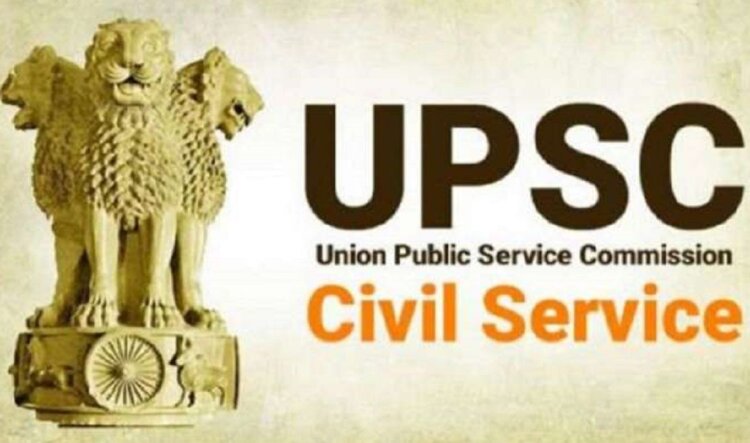The results of the preliminary examination for the civil services for 2024 have been released by the Union Public Service Commission (UPSC). Those who took the exam can view their results on the official upsc.gov.in and upsconline.nic.in websites.
For the mains exam, the shortlisted applicants must now reapply using the detailed application form-I (DAF-I). The UPSC issued the CSE preliminary results along with the dates and crucial directions for completing the DAF-I and submitting it, according to the Commission.
Candidates have already been informed by the commission that there are 150 openings for IFoS and 1,056 for CSE. This year’s openings are fewer than the 1,105 positions from the previous year. Nonetheless, there were only 712 positions available in 2021 and 796 in 2020.
UPSC conducted the CSE Preliminary exam on June 16 in two shifts for GS paper 1 and GS paper 2. The exam was earlier scheduled for May 26, which was postponed due to the general elections by the Election Commission.
Furthermore, experts have said that the UPSC prelims exam was easier this year as compared to the one held in 2023. Deepanshu Singh, an educator and a mentor for UPSC aspirants said, “There were less questions of ‘pair type’, and more of ‘match the columns’ type questions” .
UPSC Prelims 2024: Step to download results
Step 1 – Visit the official website of UPSC– upsc.gov.in
Step 2 – Select the link that read as,“UPSC Civil Service Preliminary Result 2024”
Step 3 – The result document will open on the candidates screen
Step 4 – Save and take a printout of the result for further reference.
Source:IE






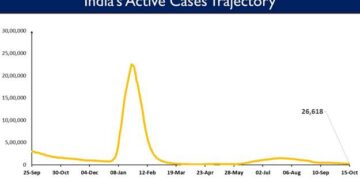
 Finance
Finance