Google Assistant is getting some kid-friendly features. This includes new parental controls, kid-friendly voices, and a dictionary for kids. Everything you need to know about them is right here.
New parental controls
The new parental controls for Assistant give parents more control over what their children can access through the assistant, such as music, videos, and video services. They can also choose what they can hear (all, non-explicit content) and have access to news and podcast preferences.
Aside from that, parents can specify which features their children have access to, such as Actions for Families, making calls, and so on. Parents can also choose which Assistant device their children can use.
Parental controls for Google Home, Google Assistant apps for Android and iOS, and Family Link will be available in the coming weeks.
New kids-friendly voices
Google Assistant now includes four new kid-friendly voices. These voices speak slower and with more expression to help children understand.
These new voices were created with various accents representing various communities in mind.
You can access these voices by asking “Hey Google, change your voice.” The device will present various color-coded options.
Kids Dictionary
Finally, Google is introducing a dictionary for children that provides age-appropriate answers. The answers for smart displays also include various illustrations.






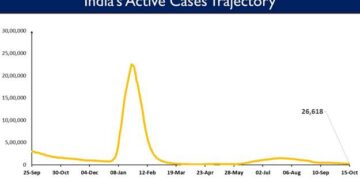
 Finance
Finance







