The Union Public Service Commission (UPSC) has released the National Defence Academy and Naval Academy Examination (I) (NDA and NA I) admit cards on its official website. Those who have successfully enrolled can access the admit card by downloading it from upsc.gov.in, the official website. On April 21, there will be two shifts for the UPSC NDA examination: from 10:30 am to 12:00 pm and from 2:00 pm to 4:30 pm.
Candidates must use their login information, which includes their application number and password, which they created during registration, to download their admission card from the official website.
UPSC NDA, NA 1: How to download admit card?
Step 1: Visit the official website— upsc.gov.in.
Step 2: On the homepage, navigate to the ‘UPSC NDA 2024 Admit card’ link.
Step 3: Select the link and log in through credentials.
Step 4: The admit card will appear on the screen.
Step 5: Download the form for future reference.
It is advisable for candidates to check their name, roll number, subjects, signature, and other details before the examination. In case of any issues, candidates can connect with the Commission.
The candidates’ entry will close 30 minutes before the test. Regardless of the cause, no candidate will be permitted to enter the examination venue after the allotted time.
According to UPSC, candidates must notify the Commission via email if they experience any issues downloading their e-admit card for the NDA and NA test (I) 2024 or if they detect any discrepancies.
Source:IE







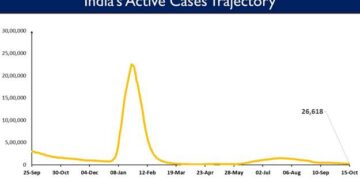
 Finance
Finance




