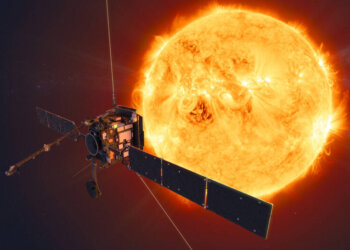Meta has begun to integrate its chatbot with artificial intelligence into its user-facing services, including WhatsApp. The Meta AI option will soon be available on all Meta platforms in India, however the deployment is incremental and not all users will receive it immediately.
The American technological juggernaut, formerly known as ‘Facebook’, announced the launch of Meta AI in India, claiming that its AI-powered chatbot is “designed to assist you and improve your day-to-day life.”
The AI chatbot, according to the business, can collect data on a certain subject, react to factual inquiries, and provide assistance by giving recommendations. In addition, meta-AI may generate graphics in response to user-inputted text commands.
3D objects in under minute
A new AI tool from Meta can build or retexture 3D objects in under a minute. The program combines two of Meta’s existing models: TextureGen for texturing and AssetGen for creating 3D objects. When the two are merged, superior 3D generation is achieved for immersive media.
Though Midjourney and Adobe Firefly all provide tools for generating 3D objects, Meta’s 3D Gen can build 3D models with underlying mesh structures that enable physically based rendering, allowing these objects to be used for both real-world modeling and rendering applications.
How to use meta-AI
1) Tap the Meta AI icon in the inbox to initiate a chat with Meta’s AI-powered chatbot.
2) In the iOS app, the Meta AI button is at the top of the screen, but on Android, the icon is directly above the button to initiate a new conversation.
3) The Meta AI icon can be found in the left-side panel of the desktop app for users who wish to use the chatbot.
4) A dialogue with the Meta AI chatbot can be started by tapping on the icon.
4) Enter your prompt to receive suggestions, information, and more.
5) If you type “imagine” before the prompt, you can also instruct the AI chatbot to create images based on the text you enter.







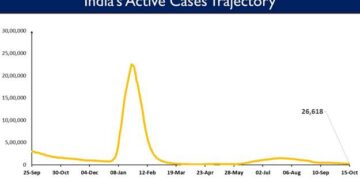
 Finance
Finance